MedAdvisor

Skip the queue for your prescription
If you don’t have time to wait for your script, skip the queue by pre-ordering your medication at your local UFS Pharmacy.
The MedAdvisor app allows you to pre-order your script straight from your smart phone. It can send reminders to refill your scripts and even lets you know when you need to see your GP for a new one. Speak to your friendly UFS Pharmacist for more details.
To locate your nearest UFS Pharmacy, click here.
Pay In Advance
MedAdvisor makes managing your medications easier with the Pay In Advance option. This will pop up in the app as you’re going through the checkout, and you can select Pay In Advance or Pay At Pharmacy.
To use Pay In Advance, select ‘Add Card’. Once your card has been entered you can place your order.
You will receive the regular Order Confirmation message and your prescription order will be sent through to the pharmacy.
Protecting your Data
Two-factor authentication when using the MedAdvisor app adds an extra layer of security for your personal information.
As part of this, you may be prompted to enter a code sent to the email address on your MedAdvisor account. Once completed, the App will function as normal.
If an error occurs or you’re having trouble with the process, our friendly pharmacy staff can help. Alternatively, you can reach out to the MedAdvisor support team on:
Email: support@medadvisor.com.au
Phone between 9am to 5pm (AEST): 1300 125 343
You can find MedAdvisor's Privacy Policy available here.