eScripts

Never lose a prescription again!
eScripts are the perfect solution to keeping track of prescriptions! Your GP will send your scripts electronically to your phone, so you can access them whenever you need them, whether you’re at home, in the office, or holidaying in Far North Queensland!
An eScript also means it’s super easy to order your script in advance and skip the queue at the pharmacy! You can even pre pay for your prescription through the MedAdvisor app and skip the queue at the register.
Ask your GP for an eScript next time you need a prescription. Ask us for more information.
eScripts (electronic prescriptions) are available at all UFS pharmacies
The best things about eScripts are:
- You can access your scripts whenever you need them, from wherever you are
- You’ll never lose another prescription – no more rummaging through handbags or drawers searching for a script
- You can order your script in advance, saving time at the pharmacy
- Keeping all your scripts in one central place, in a script wallet like MedAdvisor means you can easily keep track of your prescriptions and repeats
- Less handling of paper in the pharmacy means less transmission of germs
- Using less paper is better for the environment.
How eScripts work
- If your GP issues eScripts, ask him or her for an electronic prescription (an eScript) when you are next being prescribed medication.
- Your GP will send a unique QR barcode (known as a ‘token’) to your mobile phone or email. If you have more than one medication being prescribed, your GP will send a separate token for each one.
- Forward the SMS or email to the pharmacy by email or via the MedAdvisor app, or visit your local UFS pharmacy with your token. The pharmacy will scan the token to unlock the details of the prescription and dispense your medication.
- Once your prescription is filled, your token will no longer be able to be used. If your script has repeats, a new unique token is sent to you (again by email or SMS), for your next script to be filled.
Tips for using eScripts:
- Check with your GP’s office and your local UFS pharmacy that your email address and mobile phone numbers are up to date
- Check you have received the email or SMS prior to leaving the consultation with your GP
- Using an app like MedAdvisor makes it even easier to use eScripts.
Questions
If you have questions about using eScripts, we’ve listed answers to common questions about eScripts here. If you don’t see the answer here, speak to your friendly UFS pharmacist for more details.
How safe are eScripts?
The eScript system uses the highest level of security through the Prescription Exchange Service (PES), which means your eScript (or token) is protected through layers of encryption, and can only be unlocked by someone authorised to access it (i.e. your pharmacist).
Do I need to have a My Health Record to use eScripts?
No, a My Health Record is not necessary to use eScripts.
What technology do I need for electronic prescriptions?
You just need a smart phone to receive your eScript via SMS, or an email account that is accessible on your smart phone.
Do I need to use MedAdvisor?
MedAdvisor is a ‘script wallet’ that makes it even easier to manage your eScripts, as it keeps them all in one central place, so that you can easily keep track of your prescriptions and repeats. It also provides an easy to use, convenient way to order your scripts to be dispensed for collection or home delivery. Simply download MedAdvisor from the App store or Google Play and follow the prompts.
How do I order my eScript through MedAdvisor?
Once you have registered MedAdvisor with your local UFS pharmacy, your e-scripts (both originals and repeats) will be conveniently visible in your phone.
I accidentally deleted an eScript SMS or email - what should I do?
If you accidentally delete the SMS or email that has your eScript token in it, you will need to contact your GP to ask them to cancel the lost token and request a new one.
If you accidentally delete your repeat token, the pharmacy that dispensed the original eScript can reissue you with the repeat for that script.
How do I know which eScript tokens I've already used?
Your pharmacy can tell you which token eScript tokens have been used. If you are not using the MedAdvisor app, you should delete the eScript token you’ve used once you receive your medicine. Once a token has been used it is no longer valid.
Who can collect my medication?
Just like with a paper prescription, a family member (or authorised person) may collect your prescription medication for you. Just forward them the email or SMS with the token so they can provide it to the pharmacy to unlock the eScript.
Can I go to any pharmacy with an eScript?
All UFS pharmacies are eScript-ready, so we can dispense electronic prescriptions.
When can I start getting eScripts?
This will depend on whether your GP currently issues eScripts – ask your GP during your next consultation.
Can I still get a paper prescription if I want one?
Yes, paper prescriptions are still available. You can choose to have either a paper or an electronic prescription.